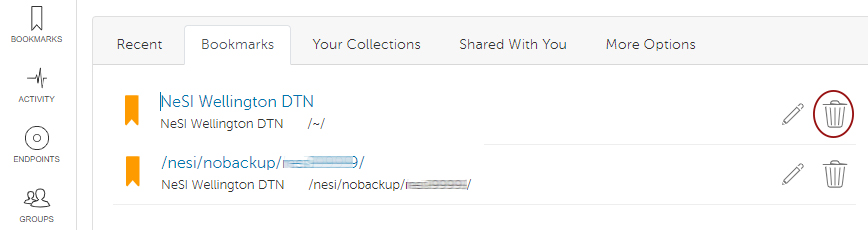Re-creating Shared Collections and Bookmarks in Globus
Guest Collections created in the previous NeSI endpoint NeSI Wellington DTN V5 need to be re-created in the new endpoint NeSI HPC storage.
Guest Collections¶
Instructions on creating and sharing Guest Collections
In summary:
- To re-create existing Collections, select Share and Create Guest Collection
Note: The example pictured below uses an old endpoint for the NeSI platforms. The current endpoint (launched June 2025) is called 'NeSI HPC storage'.
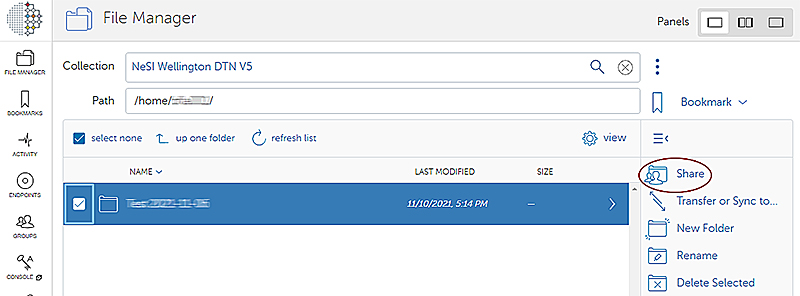
- Enter the file path of the directory to be shared.
Note: The example pictured below uses an old endpoint for the NeSI platforms. The current endpoint (launched June 2025) is called 'NeSI HPC storage'.
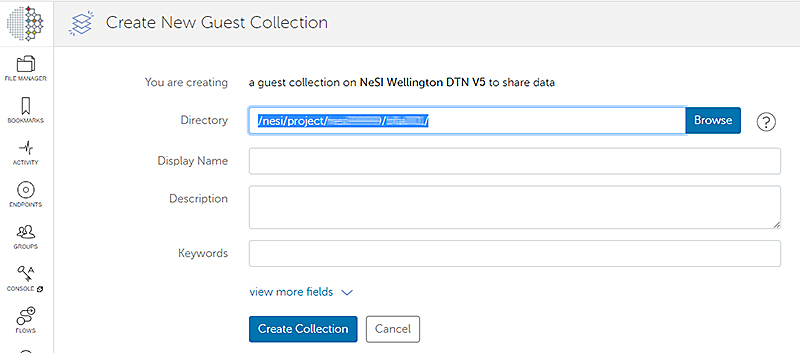
-
Add Permissions for an individual or a Group (existing, or create a new group)
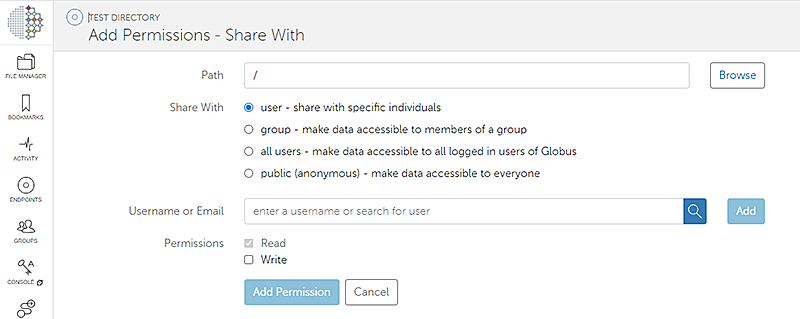
-
Users you share with will receive an email notification containing a link to the new Guest Collection.
Bookmarks¶
-
Create bookmarks to NeSI HPC storage and new Guest Collections (Note: The example pictured below uses an old endpoint for the NeSI platforms. The current endpoint (launched June 2025) is called 'NeSI HPC storage'.):
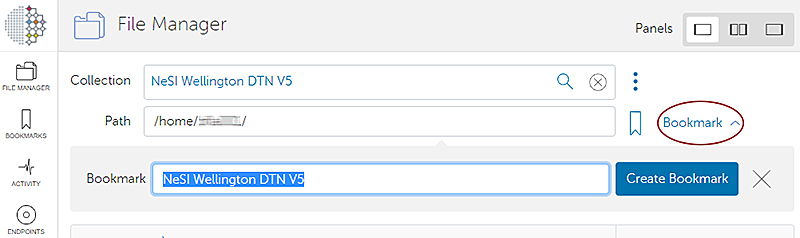
-
Delete any Bookmarks to NeSI Wellington DTN V5 or Shared Collections on NeSI Wellington DTN V5.