Globus V5 Paths, Permissions, Storage_Allocation
Globus default directory¶
If you point Globus File Manager to an endpoint collection where you
have an account/access, it will open a single panel pointing to the root
path directory, displayed as '/home/<username>'.
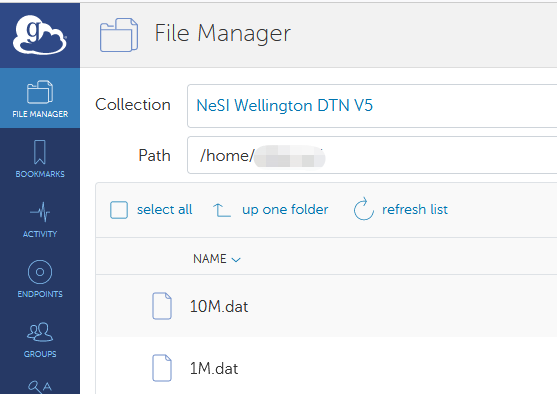
On NeSI's Māui/Mahuika clusters this means¶
| Globus path | Visible to Globus | HPC Filesystem | Globus usage | Permissions |
|---|---|---|---|---|
/home/<username> |
yes (default) | /home/<username> |
possible, not recommended | read and write access |
/nesi/nobackup/<project_code> |
yes | /nesi/nobackup/<project_code> |
yes | read and write access |
/nesi/project/<project_code> |
yes | /nesi/project/<project_code> |
yes | read only access |
For more information about NeSI filesystem, check NeSI_File_Systems_and_Quotas.
Performing Globus transfers to/from Māui/Mahuika¶
- If transferring files off the cluster, move/copy files onto
/nesi/projector/nesi/nobackupfirst, via your HPC access - Sign in to Globus and navigate the file manager to the path
associated with your project (viz.
/nesi/project/<project_code>or/nesi/nobackup/<project_code>) - Click the "two-panels" area in the file manager and select the other endpoint
- Select source of transfer
- Transfer data (from), using the appropriate "start" button
- If transferring files onto the cluster, the fastest location will be
/nesi/nobackup/<project_code>
Tips¶
1. Globus bookmarks can be created for /nesi/project or
/nesi/nobackup paths and these bookmarks pinned.
2. Symbolic links can be created in your project directories and
nobackup directories to enable easy moving of files to and from.
To create a symbolic link from a first to a second directory and
vice-versa (using full paths for <first> and <second>):
cd <first>
ln -s <full_path_to_second> <alias_to_second>
cd <second>
ln -s <full_path_to_first> <alias_to_first>
Alias can be any value which is convenient to you, i.e. easy to
identify.
After you do this, there will be an alias listed in each directory that
points to the other directory. You can see this with the ls command,
and cd from each to the other using its alias.